OLE error dialog appears when attempting to run EzyWine or EzyAuction
Question
An OLE error dialog appears when attempting to run EzyWine or EzyAuction.
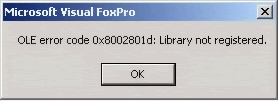
The required interface ActiveX control has not been registered in the operating system.
Answer
NOTE: The following steps should be performed by an administrator.
- Logoff the current user.
- Login as a user with administrative privileges.
- Locate the file comctl32.ocx (not the file comctl32.dll).
-
Check the version of this activeX control by clicking the right mouse button on the file and selecting properties.
Select the version tab.
If the version number is less than 6.0.80.22 or does not exist then replace/copy this file with the comctl32.ocx file located in the EzyWine FOXFXP folder. -
From the Start menu select Start --> Run and type the following command:
regsvr32 c:\windows\system32\comctl32.ocx
(for 2000, XP or 2003) -
You should see the following dialog appear.
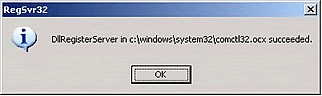
Repeat step 5 if you receive an error dialog. - Logoff.
- Login as the original user and run EzyWine.


